Main Board
The main board is the default type, and shows multiple departures, and all the stops along the journey, on rectangular panels.
Viewing#
You can use the search box to find the station you want or put the station CRS code into the browser url.
E.g The CRS code for London Euston is EUS. So therefor to view the departure for Euston you would go to https://leddepartureboard.com/EUS
This will then show you, by default, the next 6 departures from Euston.
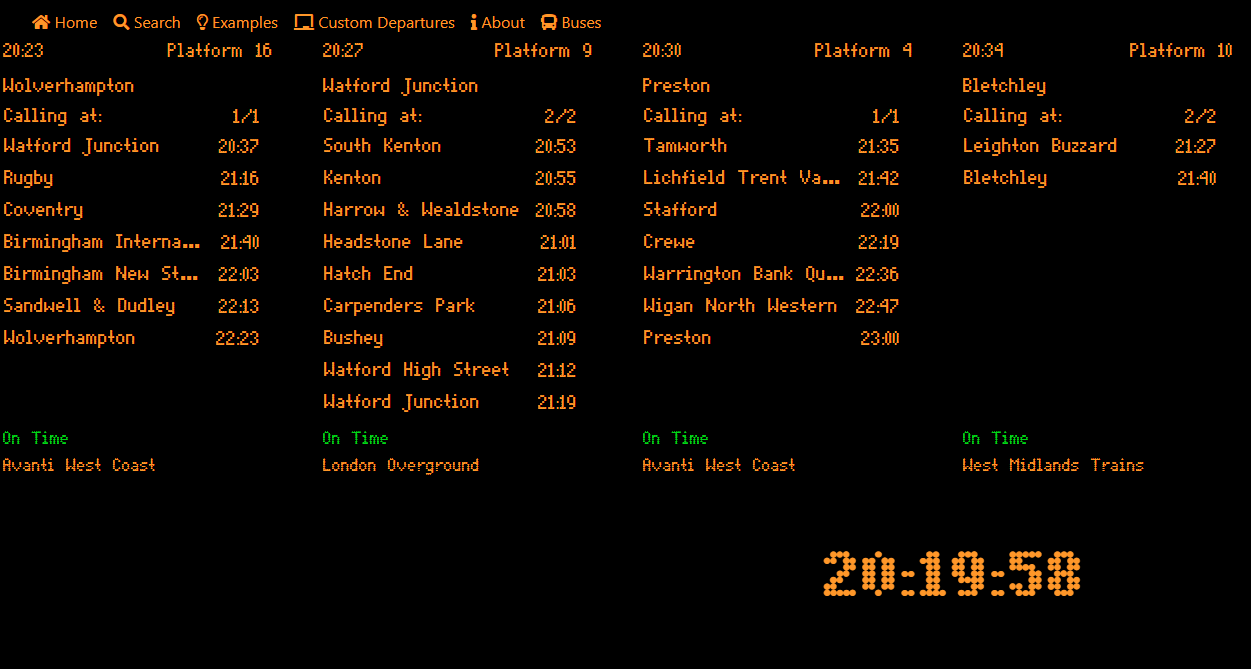
Configuration#
There are many different config options that change the way the main board functions
Panel Count#
You can change how many panels are shown in 2 ways
You can set the default panel count by going to Settings. Then click on Main Board, and then setting the Default Board Count Field.
https://leddepartureboard.com/settings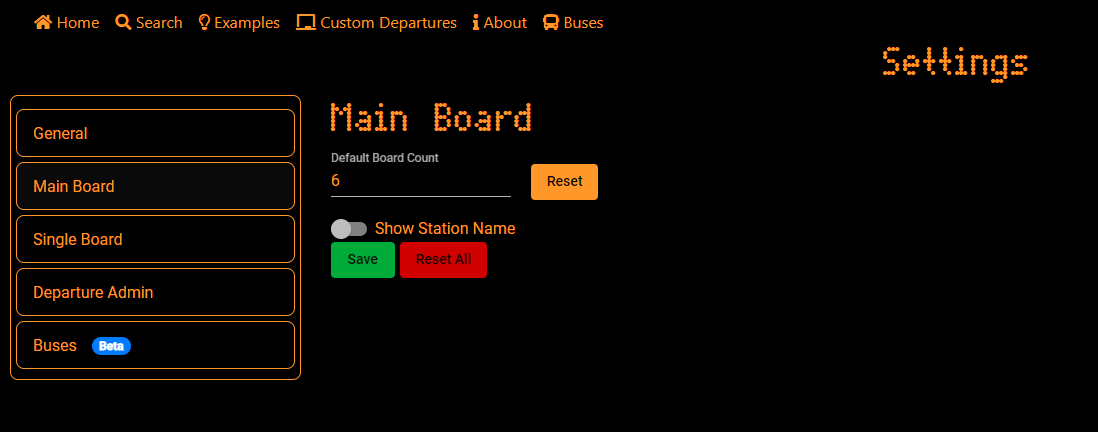
You can also specify the board count in the url. E.g https://www.leddepartureboard.com/EUS/12 would show 12 panels.
Note
Specifing the count in the url will always override the default count
Platform#
The platform can be set to only show departures from a specific platform.
To do so just add the platform parameter to the url. E.g https://www.leddepartureboard.com/EUS?platform=9
You can also filter by multiple platform by comma separating the platform numbers. E.g https://www.leddepartureboard.com/EUS?platform=1,5,2,10
Station Name#
By Default the Station Name is not shown when viewing a station. There is also 2 ways to show the station name.
- You can go to Settings and click on Main Board. And then toggle Show Station Name.
- You can add the url parameter to the end of the url.
E.g https://www.leddepartureboard.com/EUS?showStationName=true or if there is already a parameter then use the&symbol instead. E.g https://www.leddepartureboard.com/EUS?platform=9&showStationName=true